


Solution:
This error is generic, there can by various reasons for this error.
One of the reason might be that 'user' and client 'host' is not having
proper privileges. Please grant the privileges by giving the following
commands from MySQL command line.
mysql> use mysql
mysql> GRANT ALL ON *.* to urUser@'[urhostname]' IDENTIFIED BY 'urpassword';
mysql> FLUSH PRIVILEGES;
Please replace 'urUser' and 'urpassword' with your own username and password.
If the connection to MySQL still does not work, make sure that networking is enabled on the MySQL database. For newer versions of MySQL, this can be achieved using the MySQL Server Instance Configuration Tool. One of the options on the tool is to enable TCP/IP networking. The tool will also allow you to specify a port (the default is 3306) and create a firewall exception.
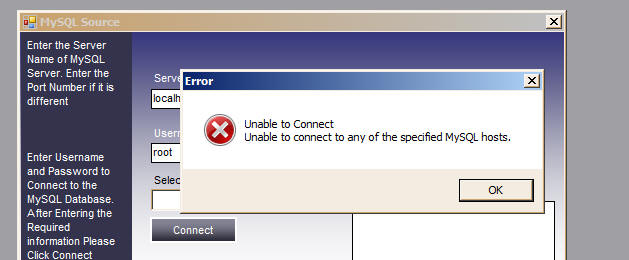
Solution:
This is a generic error. This can be caused by different reasons. Please try any of the following actions
Please check that the MySQL Server (MySQL
Service if you are running Windows) is running.
Please make sure you have turn on TCP Networking in MySQL configuration file. Please MySQL Server Instance Configuration Wizard and Enable TCP/IP networking and restart MySQL Server.
Check that you have specified the correct Port
No. Usually the MySQL Server runs on Port No. 3306. You can check the
Port Number by looking into MySQL Configuration file "My.Ini" which is located in the
same folder where MySQL software is installed
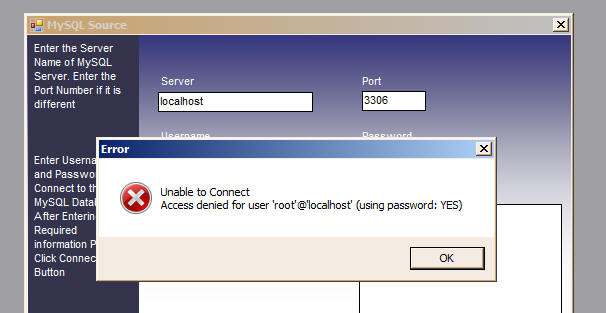
Solution:
This usually occurs due to wrong password. Please supply the correct Username and Password
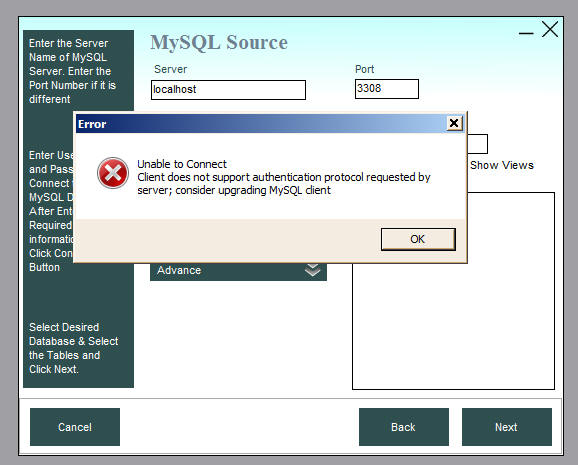
Cause:
This issue will come if you are connecting to MySQL 8. In MySQL Version 8.0 MySQL has introduced a new authentication protocol call caching_sha2_password. This authentication is enabled by default and to connect to MySQL 8.0 instance the client should also be using MySQL 8 libraries.
If you are using Data Loader version 4.8.x or earlier then you might face this error as it uses old MySQL Libraries.
Solution:
Upgrade to Data Loader version 4.9 it uses the latest MySQL Connection libraries.
OR
If you want to stick with earlier Data Loader Version then you can follow the following workaround.
Step 1. Create a new user in MySQL 8 database
mysql> create user user1@localhost identified by 'passxxx'
Step 2. Grant required privileges
mysql> GRANT ALL ON *.* to user1@localhost IDENTIFIED BY 'passxxx';
Step 3. Change authentication method for this user to old
mysql> ALTER USER user1@localhost IDENTIFIED WITH mysql_native_password BY 'passxxx';
Now you can connect to MySQL 8.0 with this user "user1" in Data Loader 4.8.x or earlier.