

 Frequently
Asked Questions
Frequently
Asked Questions1) Can I load data
into MySQL database hosted in Shared Web Hosting?
2) Can I run jobs from command line OR, Can I run transfer
jobs from other applications?
3) Can I use Data Loader to load data from Oracle or MySQL
which is installed on Unix Machine to any other Database?
4) Can I convert Delimited Text File to another Delimited
Text, Fixed Length format and Vice Versa?
5) Can I use Data Loader to Load data from one Oracle Ver.
to Another Oracle Version?
6) Is there any limit on number of rows which data loader
can load?
7) Can I use WHERE Condition for filtering rows?
8) What other components are required to run Data Loader?
9) How do I check whether MDAC is installed or not?
10) How do I remove the restriction of 50 Rows?
11) Does Data Loader runs Conversion jobs at schedule date
and time?
12) Which Databases are supported in the new version of
Data Loader?
13) Can I do transformation in Data Loader?
14) Can I load from multiple Text or CSV Files
simultaneously?
15) Can I specify WHERE condition while loading data from
delimited text files?
16. Connection problem while connecting to MySQL
Databases.
17. I am getting "Too many fields defined" error after
selecting Excel Worksheet.
18. No tables defined error while opening Excel Worksheet.
19. Some columns values are null after converting an Excel
worksheet into any of the supported database?
20) Which Operating System is required to run Data Loader
Ver. 3.6 or 4.x ?
21) Why is loading process slow when I
choose UPSERT or INSERT feature.
22) Does it supports Windows-64 Bit or 64-Bit databases?
23) I receive this
Error message, “The database file cannot be found. Check the path to the
database. [Data Source =
c:\User\...........\Interface_Computer\dlrepo.sdf]”
24) I am receiving the following error while loading the data
into MySQL "The used command is not allowed with this MySQL version".
1) Can I load data into MySQL database hosted in Shared Web Hosting.
Ans. Yes! you can use Data Loader to easily load data from any database to MySQL database hosted in Shared Web Host. To do this you have to first logon to CPanel and then click Remote MySQL in Databases section.
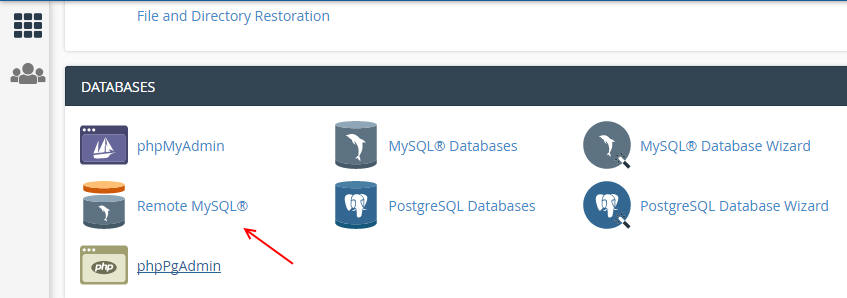
Enter your IP address in the Host text box and click Add Host, as shown below
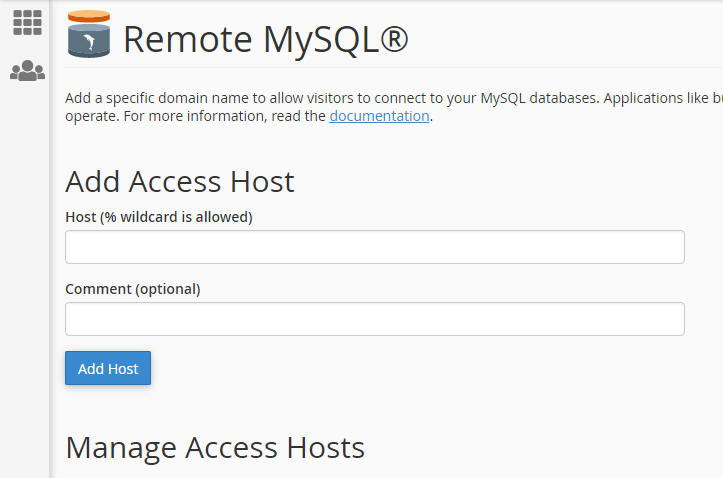
In old CPanel Versions you will get a screen similar to given below.
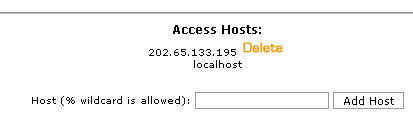
(CPanel/MySQL Databases Screenshot)
To find out your IP you can go to the following site whatismyip.com.
Once you have added your IP now start Data Loader and type your domain name (for ex. dbload.com) and user account and password and click connect.
2) Can I run jobs from command line OR, Can I run transfer jobs from other applications
Ans. Yes, you can run saved sessions by issuing a operating system command. You can call Data Loader runtime by supplying the following arguments
DLRUN.exe <session_id> [showoutput]
Where :
<session_id> : The session ID which you want to execute.
showoutput : (Optional) If specified then Data Loader will show a output window
For example you have saved a session by ID 15. Now, to run this session issue the command as follows
C:\Program
Files\Data Loader Standard Edition\DLRun.exe 15 showoutput
(Please replace
C:\Program Files\Data Loader Standard Edition
with the directory path where you have installed Data Loader)
Ans. Yes, you can load data from Oracle or MySQL which is installed on another O/s. For this you must have proper Client Software installed on the machine where you are running Data Loader.
4) Can I convert Delimited Text File to another Delimited Text, Fixed Length format and Vice Versa
Ans. Yes, you can use Data Loader to Convert Delimited Text files to another Delimited Text File or Fixed Length. You can even filter columns and Specify WHERE conditions while converting.
5) Can I use Data Loader to Load data from one Oracle Ver. to Another Oracle Version.
Ans. Yes, you can use Data Loader to load data from one Oracle version to another Oracle Version.
6) Is there any limit on number of rows which data loader can load.
Ans. No, Data loader can be used to load millions of rows. Our many existing customers are doing that. The Trail version is limited to load not more than 50 Rows. But if you purchase a registered version of Data Loader this restriction will be removed
7) Can I use WHERE Condition for filtering rows.
Ans. Yes, you can filter rows while loading from MySQL, Oracle, MS-Access, MS-SQL Server Foxpro Database source to any other Target Database or Text file.
8) What other components are required to run Data Loader.
Ans. You should have Microsoft Data Access Components (MDAC) Ver. 2.0 or later installed in your system. From Windows 2000 onwards this component is automatically installed when you installed windows 2000. If you are running Windows 98 or 95 then please first install MDAC before running Data Loader. You can download MDAC from Microsoft website
9) How do I check whether MDAC is installed or not?
Ans. First go to control panel/Administrative Tools if you see the ODBC Manager. Then MDAC is installed otherwise not.
10) How do I remove the restriction of 50 Rows.
Ans. This happens if you are running Trial Version of Data Loader. If you want to remove this restriction please purchase a registered version of Data Loader.
11) Does Data Loader runs Conversion jobs at schedule date and time.
Ans. Yes, From Ver 2.0 Data Loader comes with its own Scheduler. Just create a session specify the schedule time and DL will executes the conversion jobs periodically at specified times.
12) Which Databases are supported in the new version of Data Loader.
Ans. Currently Data Loaders Support loading to and fro from MS-SQL Server, MySQL, Oracle, MS-Access, FoxPro, Text format.
13)Can I do transformation in Data Loader.
Ans. Yes by using views. For example: suppose you want to load columns from multiple tables which are joined on some field to another Database. To achieve this first create a joined view in your Oracle or MS-SQL Server Database and then start Data Loader and select this view in the source and load it into any of the databases.
14) Can I load from multiple Text or CSV Files simultaneously
Ans. Yes, from Data Loader Ver. 2.5 you can load from multiple text files simultaneously. Even if you have different delimited files in one folder you can select these files and load it into any of the supported database.
15) Can I specify WHERE condition while loading data from delimited text files.
Ans. Yes, from Data Loader Ver. 2.5 you can specify WHERE condition to filter rows while loading from Delimited Text Files to any other supported Databases.
16. Connection problem while connecting to MySQL Databases.
Ans. This usually happens because of Firewall. If you have a firewall install then firewall software will not allow Data Loader to connect to MySQL Server. To avoid this please allow Data Loader to access your computer by modifying firewall settings.
17. I am getting "Too many fields defined" error after selecting Excel Worksheet.
Ans. This happens if you select a worksheet or range which contains more than 255 columns. Microsoft Excel driver supports only 255 columns, that's why you will not be able to transfer more than 255 columns per sheet. Even if the worksheet seems to contain fewer than 255 columns, please make sure that the columns in the worksheet that seem empty aren't filled with " " or non-print chars.
18. No tables defined error while opening Excel Worksheet.
Ans. This error occurs if the Excel worksheet does not contain proper ranges or MS Excel driver or provider is not able to correctly interpret the rows and columns in the worksheet. This can avoided by defining ranges in the worksheet.
To Define a Named Range
To define a named range in Microsoft Excel, follow these steps:
- In your Microsoft Excel worksheet, select the rows and columns that contain the information that you want to import.
- On the Insert menu, point to Name, and then click Define.
- In the Names In Workbook box, type a name (the name may not contain spaces nor should it be the same as one of the column header names) for the range that you specified, and then click Add.
- Click OK, and on the File menu, click Save.
- Save and quit the workbook.
Ans. This happens if the Excel Column contains intermixed data. If
you have numeric values mixed with text values in the same column. Both
the Jet and the ODBC Provider return the data of the majority type, but
return NULL (empty) values for the minority data type. This is a known
bug in the Microsoft Excel ODBC driver and OLE DB Provider.
http://support.microsoft.com/default.aspx?scid=kb;EN-US;257819
There is a simple solution for this.
When this value is set to zero, Microsoft Excel will scan all records in your table to determine the type of data in each column.
After setting the registry value please transfer the data again from Excel to any other database.
20) Which Operating System is required to run Data Loader Ver. 3.6 or 4.x
Ans. All windows platforms are supported including Windows 7 and Windows Vista
21) Why is loading process slow when I choose UPSERT or INSERT feature.
Ans. Please make sure that the target table is having a primary key index created on the matching column. If no index exist then the processing will become slow because Data Loader has to compare each and every record for existence.
22) Does it supports Windows-64 Bit or 64-Bit databases.
Ans. Yes Data Loader will run on Windows 64 bit operating systems and it can also connect to 64 bit databases but, you need to install 32 bit OLE DB Provider or 32 bit ODBC driver to access 64 bit databases.
23)
I receive this Error message, “The database file
cannot be found. Check the path to the database.
[Data Source =
c:\User\...........\Interface_Computer\dlrepo.sdf]”
Ans. This error could be due to permission issue or due to Data Loader
repository database "DLRepo.sdf" is missing.
This usually happens if you uninstall the Trial Edition after installing the
Full Version. If this is the case then please uninstall and reinstall the
full version.
If you have not uninstall the Trial Edition then please make sure that Data
Loader Repository file "DLRepo.sdf" is located in %localappdata% /Interface
Computers folder.
Type %localappdata% in windows explorer to access Local Appdata folder. If
the file is not found in "Interface_Computers" folder then you will need to
reinstall Data Loader.
If the file is present then please check you have sufficient read write
permission on this folder.
If the above doesn't work then please try to reinstall Data Loader again
within a user who have admin privilege after uninstalling the previous
version.
This error occurs when Bulk Loading feature is disabled in your MySQL
Server.
To avoid this error please do one of the following
1 Uncheck the Bulk Loading method in MySQL Destination
Screen in Data Loader as shown below
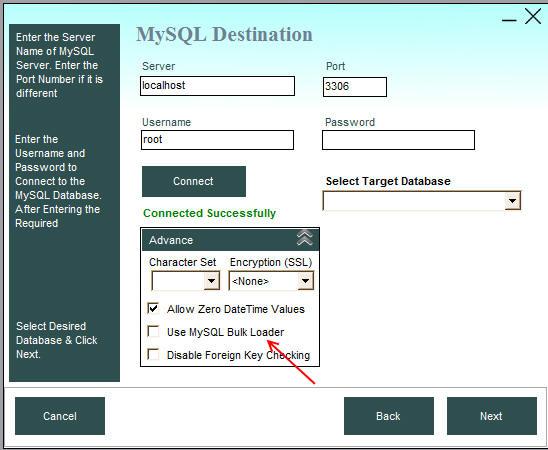
OR
2. If you want to use Bulk Load method, then enable Bulk Loading feature
in your MySQL Server by setting the following option
local-infile=1
into your [mysql] and [mysqld] entry of my.cnf file and restart
the MySQL Server database.
If you have any other questions or problems please contact us and we will be glad to help you.
For Technical Support: support@dbload.com
For General Support: sales@dbload.com