

By: Hassan Shareef,
Database Administrator
Since 16 years
Converting from MSSQL
to MySQL often becomes imperative for organizations seeking to
migrate their database management systems. This shift can stem from a
multitude of factors including cost-effectiveness, scalability enhancements,
and compatibility requirements.
For instance, consider a scenario
where a company operates a website backend supported by MySQL while
employing Microsoft SQL Server for their internal applications. In such
cases, bridging the gap between the two systems becomes crucial. This
necessitates the expertise of database administrators (DBAs) who are tasked
with the frequent migration of data from MSSQL to MySQL.
Fortunately,
there are numerous tools available to facilitate this conversion process,
each with its own set of features and capabilities. Selecting the right tool
tailored to your organization's specific needs is pivotal. Delving into the
intricacies of these tools can streamline the migration process and ensure a
seamless transition.
In this context, the following article serves as
a valuable resource, offering insights and guidance on selecting the most
suitable tool for converting MS SQL Server to MySQL. By leveraging the
information provided, organizations can make informed decisions to
effectively manage their database migration endeavors.
Introduction to MS SQL Server
Introduction to MySQL
What is MariaDB?
Advantages for MySQL over MS SQL Server
The Top Tools

Microsoft SQL Server, commonly known as MS SQL
Server, is a popular relational database management system (RDBMS) developed by
Microsoft Corporation. It is a software product that provides powerful tools for
storing, managing, and retrieving data from databases. MS SQL Server is
widely used in enterprise-level applications, web applications, and various
other software systems.
The system uses a Structured Query Language
(SQL) to manage and manipulate data stored in relational databases. It
provides features like backup and restore, replication, clustering,
reporting, analysis, and data mining. MS SQL Server can also be integrated
with other Microsoft products like Excel, SharePoint, and Visual Studio.
MS SQL Server supports various programming languages, including C++, C#,
Java, PHP, and Python. It runs on Windows operating systems and is available
in various editions, including Express, Standard, Enterprise, and Developer.
Each edition provides a different set of features and scalability options,
allowing businesses to choose the edition that best suits their needs.

MySQL is an open-source relational database
management system (RDBMS) developed by MySQL AB and now owned by Oracle
Corporation. It is one of the
most popular and widely used database systems in the world, powering many
web applications, content management systems, and other software systems.
MySQL uses Structured Query Language (SQL) to manage and manipulate data
stored in relational databases. It is a client-server system, which means
that data is stored on a server and accessed through client applications.
MySQL can be used with a variety of programming languages, including C, C++,
C#, Java, PHP, Python, and Ruby.
MySQL provides features such as data
replication, backup and recovery, clustering, and partitioning to improve
performance and availability. It also supports full-text searching, spatial
data processing, and other advanced features. MySQL is scalable and can
handle small to large-scale databases, making it suitable for a wide range
of applications.
MySQL is available under the GNU General Public
License (GPL) and can be downloaded and used for free. Additionally, there
are several commercial versions of MySQL available with additional features
and support.
MySQL and MS SQL Server are both powerful relational database management systems that are widely used in enterprise-level applications and web applications. Here are some advantages of MySQL over MS SQL Server:
Cost: MySQL is an open-source database system and is available for free, whereas MS SQL Server is a commercial product and requires a license, which can be expensive.
Portability: MySQL is available on multiple platforms, including Windows, Linux, and macOS, making it easy to deploy on different operating systems. MS SQL Server, on the other hand, is primarily designed for Windows operating systems and has limited support on other platforms.
Performance: MySQL is known for its fast performance and scalability, making it suitable for large-scale applications. MS SQL Server has good performance but may require more hardware resources for larger databases.
Community support: MySQL has a large community of developers who contribute to its development, offer support, and provide plugins and tools. MS SQL Server also has a community, but it is not as large as MySQL's.
Flexibility: MySQL is highly flexible and customizable, allowing developers to modify and extend its functionality to meet their needs. MS SQL Server has a less flexible architecture and may require more effort to customize.
It's worth noting that both MySQL and MS SQL Server have their strengths and weaknesses, and the choice between them ultimately depends on the specific needs and requirements of the project.
Cross
database migration is a complex process and it needs to be performed with
proper planning and schedule. I have chosen the sample Northwind database
which is given by Microsoft MSSQL as a demo database and tried to convert it
to MySQL using the following tools.
Here are the tools which I have
tested and ranked in the order of their efficiency and performance
It stands apart so far from all other tools. Faced the least amount of
issues while converting from SQL Server to MySQL. There were only 2 issues
related to default values which needed manual attention otherwise the
conversion ran smoothly. The best thing which I liked was the ability to
load into existing tables also. None of the other tools lets you load data
into existing tables, they only create fresh tables whereas Data Loader can
load data into fresh tables as well as lets you load into existing tables
and even it allows column mappings. The other good thing is it lets you
Synchronize source and target tables by defining your comparison columns or
you can take the already chosen default Primary key columns. It also comes
with it's own scheduler.


The other best feature I liked is it also comes with a separate
command line tool to execute saved sessions either from other applications
or you can also use Windows Task Scheduler to execute saved Sessions at
particular intervals.
Pros:
Convert and Load data into new tables or existing tables
Column Mapping
Uses latest Providers and Drivers which provides fast data migration and not just the old ODBC drivers.
Synchronization between any database to any other database
Can create SQL dumps where direct connection to target database is not available.
Comes with its own Scheduler to execute conversion at specified time intervals
Email notifications
Can convert Views from one database to another database as tables or Views.
Cons:
Does not convert Procedures and Triggers
Runs only on Windows
Some complex default values were not converted and needed manual intervention
It's the free tool from MySQL stable. It allows you to convert from MS SQL to MySQL using ODBC drivers. You should have SQL Server ODBC driver installed in order to use this tool. Once you installed the ODBC driver you will need to create ODBC DSN by clicking on ODBC Administrator in Windows Control panel. Once DSN is created you can call it from Workbench to do the conversion.
MySQL Workbench is a GUI tool for managing and working with MySQL databases. The Migration Wizard is just a part of this GUI tool.
To get to the Migration Wizard you will need to :
Start MySQL Workbench
Click on Database menu
Click on Migration Wizard as shown in the picture below

Although it migrated the tables, it failed to convert the
Views. Another thing which was lacking is it doesn't let you load the data
into existing tables leave alone column mapping. It also doesn't let you
save the migration jobs. No synchronization support.

The MS SQL Server comes with it's own Export and Import tool. It also comes free with Express editions but in Express editions it doesn't let you save migration jobs.
It utilizes ODBC Drivers for conversion. We have to create ODBC Data Source by going into Control Panel first. If you are running the Import & Export tool in the same machine where MSSQL database is running then there is no need to download and install the ODBC driver as this driver is automatically installed when you install MS SQL Server.
You also need to install MySQL ODBC Driver. If you don't have it installed in your system, then you can download it from MySQL website.
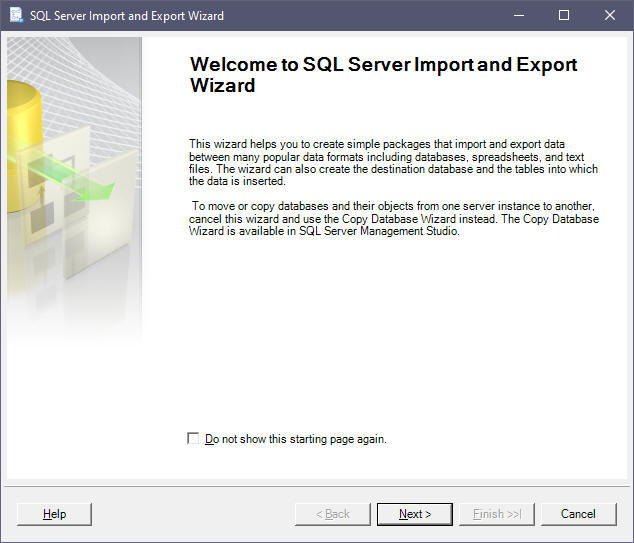
After installation of ODBC drivers start ODBC administrator and create Data sources. To start ODBC Administrator
1 Click on Start Menu in Windows
2. Type Data Sources in Run command text box as shown below

3 Click on Data Sources (ODBC) and you will get a window as shown below

4 Click on User DSN or System DSN tab and click Add button. Then it will prompt you to choose DSN (Data Source Name), ODBC driver details and etc.
For Step by Step instructions on converting MSSQL to MySQL using MSSQL Import and Export Tool please click :
How to export data from MSSQL using SQL Server Management Studio (SSMS):
Using any of the above tools, you can successfully convert from MS SQL Server to MySQL. However, it's important to thoroughly test the converted database before putting it into production to ensure that everything is working as expected.