

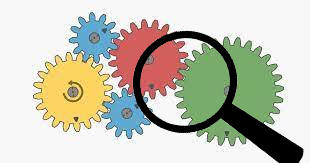
Database migration is a critical process that requires thorough testing
and verification to ensure the accuracy and integrity of the migrated data.
After successfully migrating your database from one system to another, it is
essential to validate the data to guarantee a seamless transition. This
article provides a step-by-step guide on how to test and verify data after a
database migration.
Clearly define the scope of your testing, including the tables, views,
stored procedures, and any other relevant database objects that need to be
verified. Set specific objectives to ensure that the migrated data meets
your expectations in terms of accuracy, completeness, and consistency.
Identify a representative sample of data
from your source database. Choose data from various tables, including
different data types, primary key constraints, and relationships. Selecting
a diverse sample helps uncover potential issues across different aspects of
the database.
Start by comparing the
total row counts between the source and target databases for each selected
table. A mismatch in row counts could indicate missing or duplicated data
during the migration process. Use simple SQL queries to retrieve the row
counts from both databases and compare them side by side.
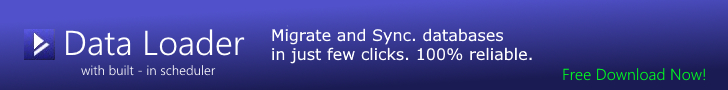
Verify the integrity of
primary keys and unique constraints in the migrated data. Run queries to
identify duplicate or missing primary key values. Ensure that primary key
columns have unique values in the target database and match the
corresponding values in the source database.
Here's a detailed instructions on how to validate primary keys and unique constraints in MSSQL and MySQL:
Validating Primary Keys and Unique Constraints in MSSQL: Primary keys and unique constraints ensure the integrity and uniqueness of data in MSSQL databases. To validate them, you can perform the following steps:
Check Primary Key Existence: Run the following query to verify that primary keys exist in the tables you want to validate:
SELECT t.name AS TableName, c.name AS ColumnName FROM sys.tables AS tINNER
JOIN sys.columns AS c ON t.object_id = c.object_id
INNER JOIN sys.key_constraints AS pk ON pk.parent_object_id = t.object_id
AND pk.type = 'PK' WHERE t.name = 'YourTableName'
Check Duplicate Primary Key Values: Execute the following query to identify duplicate primary key values:
SELECT PK_Column, COUNT(*) AS DuplicateCount FROM YourTableName GROUP BY PK_Column HAVING COUNT(*) > 1
Validate Referential Integrity: Ensure that foreign keys referencing the primary keys are valid and refer to existing records. You can query the foreign key constraints using system views like sys.foreign_keys and validate the relationships.
Check Unique Constraints Existence: Run the following query to verify the existence of unique constraints in the tables you want to validate:
SELECT t.name AS TableName, c.name AS ColumnName FROM sys.tables AS
tINNER JOIN sys.columns AS c ON t.object_id = c.object_id INNER JOIN
sys.index_columns AS ic ON ic.object_id = c.object_id AND
ic.column_id = c.column_id INNER JOIN sys.indexes AS i
ON ic.object_id = i.object_id AND
ic.index_id = i.index_id
WHERE t.name = 'YourTableName' AND i.is_unique_constraint = 1
;
Check Duplicate Unique Constraint Values: Execute the following query to identify duplicate values violating unique constraints:
SELECT UniqueColumns,COUNT(*) AS DuplicateCount FROM YourTableName
GROUP BY UniqueColumns HAVING COUNT(*) > 1
Validating Primary Keys and Unique Constraints in
MySQL: MySQL follows similar principles for validating primary keys and
unique constraints. Here's how you can do it:
Check Primary Key Existence: Run the following query to verify that primary
keys exist in the tables you want to validate:
SELECT TABLE_NAME, COLUMN_NAME FROM INFORMATION_SCHEMA.KEY_COLUMN_USAGE WHERE CONSTRAINT_NAME = 'PRIMARY' AND TABLE_SCHEMA = 'YourDatabaseName'
Check Duplicate Primary Key Values: Execute the following query to identify duplicate primary key values:
SELECT PK_Column, COUNT(*) AS DuplicateCount FROM YourTableName GROUP BY PK_Column HAVING COUNT(*) > 1
Check Unique Constraints
Existence: Run the following query to verify the existence of unique
constraints in the tables you want to validate:
SELECT TABLE_NAME, COLUMN_NAME FROM
INFORMATION_SCHEMA.KEY_COLUMN_USAGE WHERE CONSTRAINT_NAME <> 'PRIMARY' AND
TABLE_SCHEMA = 'YourDatabaseName'
Check Duplicate Unique Constraint Values: Execute the following query to identify duplicate values violating unique constraints:
SELECT UniqueColumns,
COUNT(*) AS DuplicateCount FROM YourTableName GROUP BY UniqueColumns HAVING
COUNT(*) > 1
Remember to replace 'YourTableName' and 'YourDatabaseName'
with the appropriate table and database names in the queries above.
By
executing these queries and analyzing the results, you can validate primary
keys and unique constraints in both MSSQL and MySQL databases, ensuring the
integrity and uniqueness of your data.
Perform data consistency checks by comparing specific columns or values
between the source and target databases. Execute queries to retrieve sample
data from both databases and compare them. Look for discrepancies in
critical fields such as dates, amounts, or other business-critical
attributes.
If your database includes foreign key relationships, validate the
referential integrity after migration. Check that the relationships between
tables are maintained correctly in the target database. Verify that foreign
keys reference valid primary key values and cascading updates or deletes
work as expected.

Run a set of sample queries and reports that your applications or users
typically use. Ensure that the results from these queries match between the
source and target databases. Pay attention to complex queries involving
joins, aggregations, and calculations.
Validate the functionality of your applications or systems that rely on the
migrated database. Conduct end-to-end testing to ensure that the migrated
data works seamlessly with the application. Test common use cases and
workflows to verify that the application behaves as expected.
Assess the performance of the migrated database by executing stress tests,
load tests, or any other performance testing techniques relevant to your
environment. Monitor query response times, transaction throughput, and
system resource utilization. Compare the performance metrics against the
baseline performance of the source database.
Document any issues, discrepancies, or anomalies encountered during the
testing and verification process. Categorize the issues based on severity
and impact. Collaborate with the migration team and application owners to
resolve the identified issues promptly. Retest the fixed issues to ensure
they have been resolved satisfactorily.
Thorough testing and verification of data after a database migration are essential to ensure the accuracy and integrity of the migrated data. By following the step-by-step guide outlined in this article, you can systematically validate the migrated data, identify any discrepancies, and address them promptly. Proper testing and verification minimize the risk of data corruption, improve application performance, and provide confidence in the success of your database migration process.
Back to : Step by Step Guide on Migrating MSSQL to MySQL
You might also be interested in: