

Automate Data Entry in Oracle Apps Data Loader for Oracle R12
As an Oracle EBS Apps
Professional one has to
enter records frequently for
testing purpose. The Data
Entry has to done through
Front
End Application forms only
because it is very difficult
to directly load data
directly into Oracle back
end tables. Although Oracle
has
provided open interface
tables, it is quite
difficult to follow the
Oracle guidelines. And
Database Administrators are
also reluctant to provide
direct connection to back
end database due to security
issues.
Because of these reasons Data Loader utility becomes an essential tool for automating loading of data into Oracle EBS Suite.
The Advantages of this tool are:

There are multiple ways in which it can be used to load the data.
In this article we will
be just discussing the 1st
method i.e. Macro Loading
method. We will discuss the
other methods some other
time in
separate articles.
Note: This tutorial is
for loading data into
traditional Oracle Java
forms. If you want to load
the data into Oracle Self
Service forms please use
HTML Forms Data Loader which
is specially build for
Oracle HTML Forms . You can
view it's step by step
tutorial here
Data Loader for Oracle Self
Service forms
Automating loading of data
through Macro Loading
feature can be carried out
in just 3 steps.
Here’s short description of above steps.
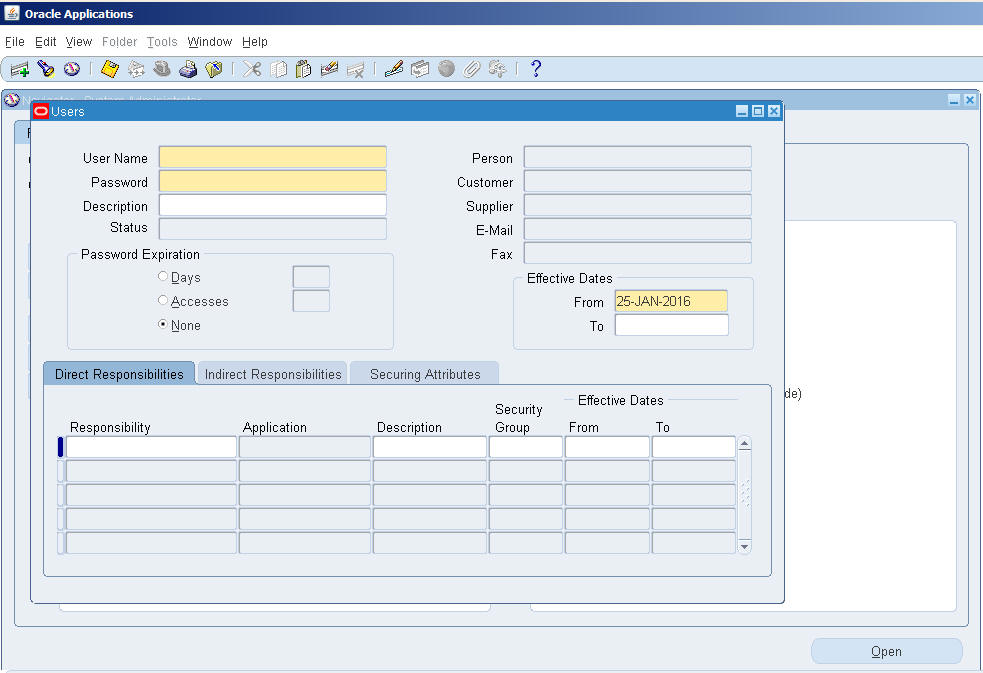
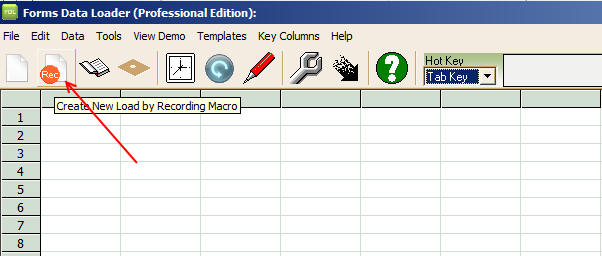
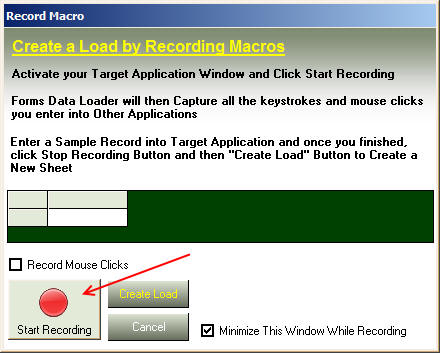
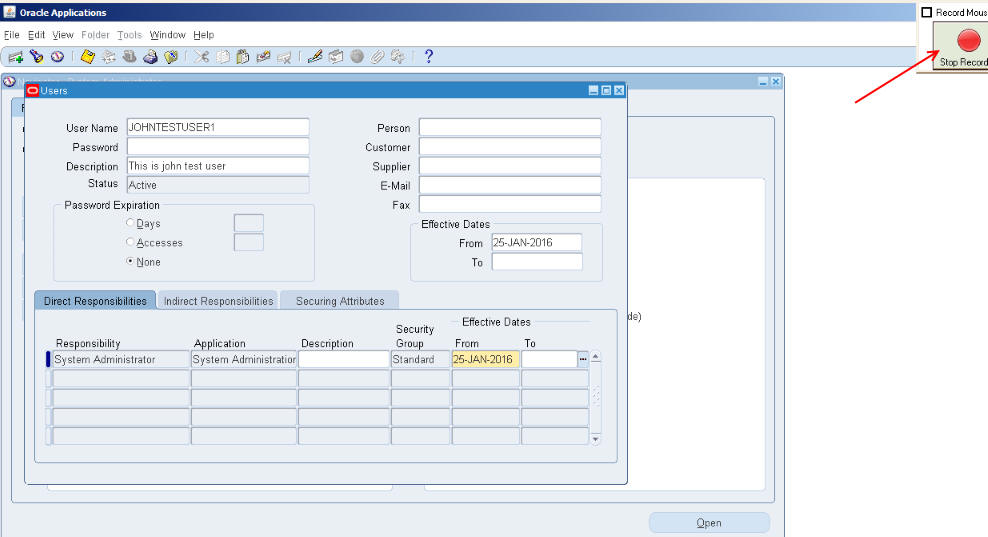

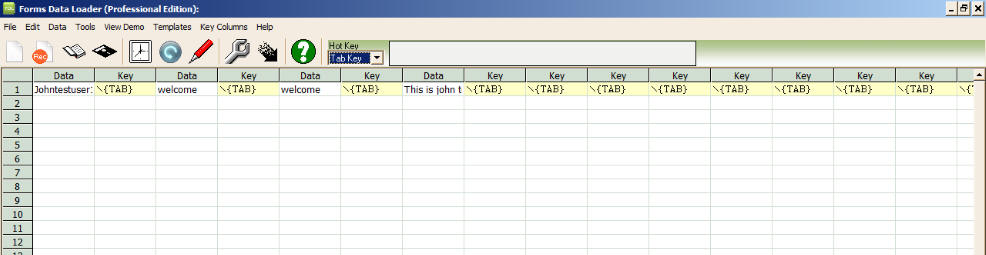
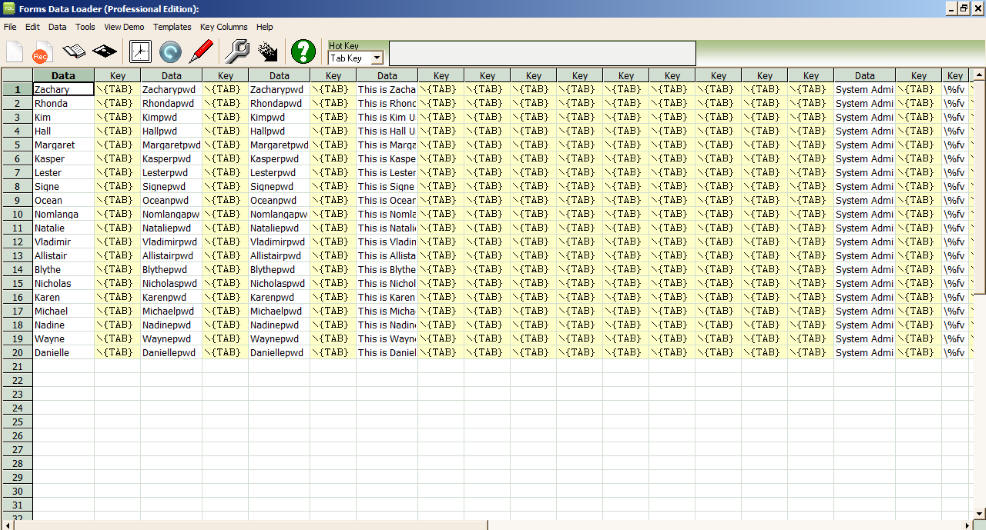
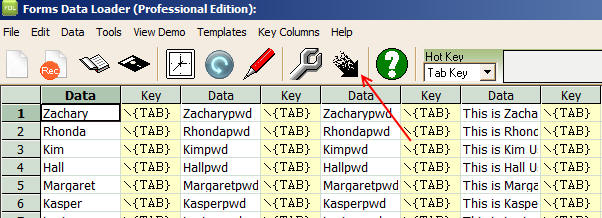
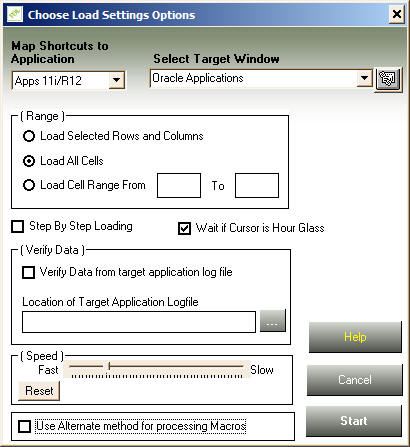
That's it, you can now watch Data Loader automatically loads all the data in the form.
You can test Data Loader by downloading fully functional edition by clicking the following link
For more information please visit the official site at www.formsdataloader.com
Do's and Don'ts for Data Loader
For troubleshooting loads please view FAQ's at Data Loader FAQ