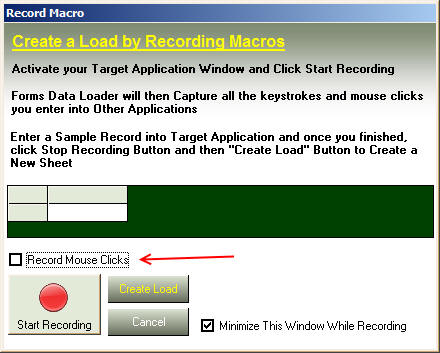Do's and Don'ts for Data Loader
Macro Loading
While using Data Loader for loading data into Oracle EBS Suite or any
other application using Macro Loading feature there are some guidelines you
have to follow. Adherence to these guidelines will make creation of Data
Loader templates easy and fast
Do's
- Before you want to record a macro template, please make sure you
have decided upon the sample record values you would enter while
recording.
- Open the Form which you want to record before clicking "Start
Recording" button
- Place the cursor in the First Field of the target form before
clicking "Start Recording" button
- Check the "Record Mouse Clicks" checkbox if you want to capture
mouse clicks also as shown below
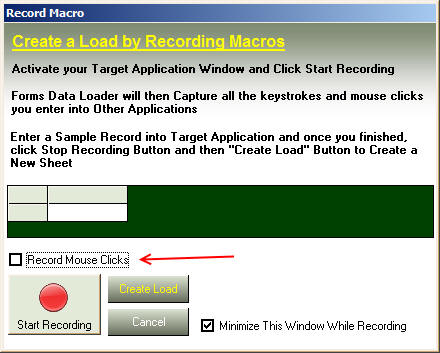
- Before clicking load please make sure the target form is open and
the cursor is in the first field of the Form before you click Start
Loading button
Don'ts
- Do not paste data into form fields while recording, always type in
the data while recording.
- Don't use mouse to navigate between fields when you didn't
checked the "Record Mouse Clicks" checkbox.
- Don't use mouse to select values from drop down lists, when you
didn't checked the "Record Mouse Clicks" checkbox.
For troubleshooting loads please view FAQ's at
Data
Loader FAQ
Back to Data Loader Articles